### Adaptador Wireless CarPlay para Apple: A Revolução na Condução
Transforme sua experiência de direção com o Adaptador Wireless CarPlay para iPhone, um dispositivo inovador que converte seu CarPlay com fio em uma conexão sem fio, proporcionando liberdade e praticidade. Equipado com tecnologia de ponta, como WiFi de 5.8 GHz e Bluetooth 5.3, este adaptador é o seu assistente de direção definitivo. Com um simples toque, você pode acessar todas as funcionalidades do CarPlay, economizando pelo menos 50% do seu tempo. A conectividade ultrarrápida e a latência ultra-baixa de menos de 1 segundo garantem que você possa navegar, tocar músicas, usar a assistente Siri, fazer chamadas e ouvir rádio sem interrupções.
#### Conexão Rápida e Estável
O adaptador CarPlay wireless utiliza tecnologia de transmissão adaptativa de frequência por Bluetooth e WiFi, assegurando uma conexão mais estável e rápida, com menor interferência. Isso resulta em streaming de música claro, chamadas nítidas e navegação altamente responsiva, proporcionando uma experiência de CarPlay mais confiável e agradável durante toda a sua viagem.
#### Compatibilidade Universal
Este adaptador wireless CarPlay é compatível com mais de 800 modelos de carros, abrangendo as principais marcas automotivas e veículos populares. É importante notar que ele suporta apenas carros com CarPlay com fio a partir de 2016. (Observação: Não é compatível atualmente com BMW, Tesla, Jeep Compass, Honda Civic, Toyota Corolla e carros sem CarPlay de fábrica. Não recomendado para carros Nissan de 2016 a 2020). O adaptador é compatível apenas com iPhones 6 ou superiores que utilizam iOS 10 ou versões mais recentes (não é compatível com telefones Android).
#### Facilidade de Uso
O adaptador wireless CarPlay requer uma configuração inicial simples; após isso, ele se conecta automaticamente em 5 a 10 segundos. Isso elimina a necessidade de procurar e conectar cabos enquanto dirige, reduzindo distrações e aumentando a segurança na condução. Antes do uso, evite interferências de outros dispositivos Bluetooth. O adaptador é totalmente compatível com os controles originais do carro, incluindo tela sensível ao toque, volante, botões e não afeta a câmera de ré.
#### Compacto e Leve
Este adaptador CarPlay wireless é compacto e leve, economizando espaço no carro e sendo fácil de transportar. Ele se mantém firmemente no lugar, evitando movimentos que possam causar problemas de segurança. Fabricado com materiais especiais para melhorar a dissipação de calor, o adaptador passa por rigorosos padrões de produção, teste e envio, garantindo qualidade sem preocupações.
#### Melhor Opção de Presente
O mini adaptador wireless CarPlay para Apple é a escolha perfeita de presente para demonstrar seu carinho por familiares, amores ou amigos em datas especiais como Dia das Mães, Dia dos Namorados, Ação de Graças, Natal, Ano Novo, aniversários ou outras ocasiões especiais.
#### O QUE ESTÁ INCLUÍDO
– (1) 1 * adaptador wireless CarPlay USB
– (2) 1 * Manual de Instruções
– Suporte ao cliente amigável por 24 meses, adquira este adaptador wireless CarPlay 2025 sem riscos.
### Instruções de Uso:
1. Conecte o adaptador CarPlay wireless à porta USB do seu carro.
2. Ative o Bluetooth e o WiFi no seu iPhone.
3. Siga as instruções no manual para a configuração inicial.
4. Após a configuração, o adaptador se conectará automaticamente ao seu iPhone em 5 a 10 segundos sempre que você entrar no carro.
5. Utilize os controles do carro para acessar as funções do CarPlay.
### Características do Produto:
– Tecnologia: WiFi 5.8 GHz e Bluetooth 5.3
– Latência: Menos de 1 segundo
– Compatibilidade: Mais de 800 modelos de carros a partir de 2016 com CarPlay com fio
– Conexão: Conexão automática em 5-10 segundos após a configuração inicial
– Dimensões: Compacto e leve, fácil de transportar
– Material: Construído com materiais que melhoram a dissipação de calor
– Suporte: Garantia de 24 meses com suporte ao cliente
### Perguntas Frequentes (FAQ):
Pergunta: O adaptador é compatível com meu carro?
Resposta: O adaptador é compatível com mais de 800 modelos de carros a partir de 2016 que possuem CarPlay com fio. Verifique se seu carro está na lista de compatibilidade.
Pergunta: Preciso de um aplicativo para usar o adaptador?
Resposta: Não, o adaptador é plug and play e não requer aplicativos ou software adicionais.
Pergunta: O adaptador funciona com iPhones mais antigos?
Resposta: O adaptador é compatível apenas com iPhones 6 ou superiores que utilizam iOS 10 ou versões mais recentes.
Pergunta: O que fazer se o adaptador não conectar?
Resposta: Certifique-se de que o Bluetooth e o WiFi estão ativados no seu iPhone e que não há interferência de outros dispositivos Bluetooth. Tente reiniciar o adaptador e o iPhone.
Pergunta: O adaptador afeta a câmera de ré do carro?
Resposta: Não, o adaptador é totalmente compatível com a câmera de ré original do carro e não afeta seu funcionamento.
 Frete Grátis em todos os produtos
Frete Grátis em todos os produtos









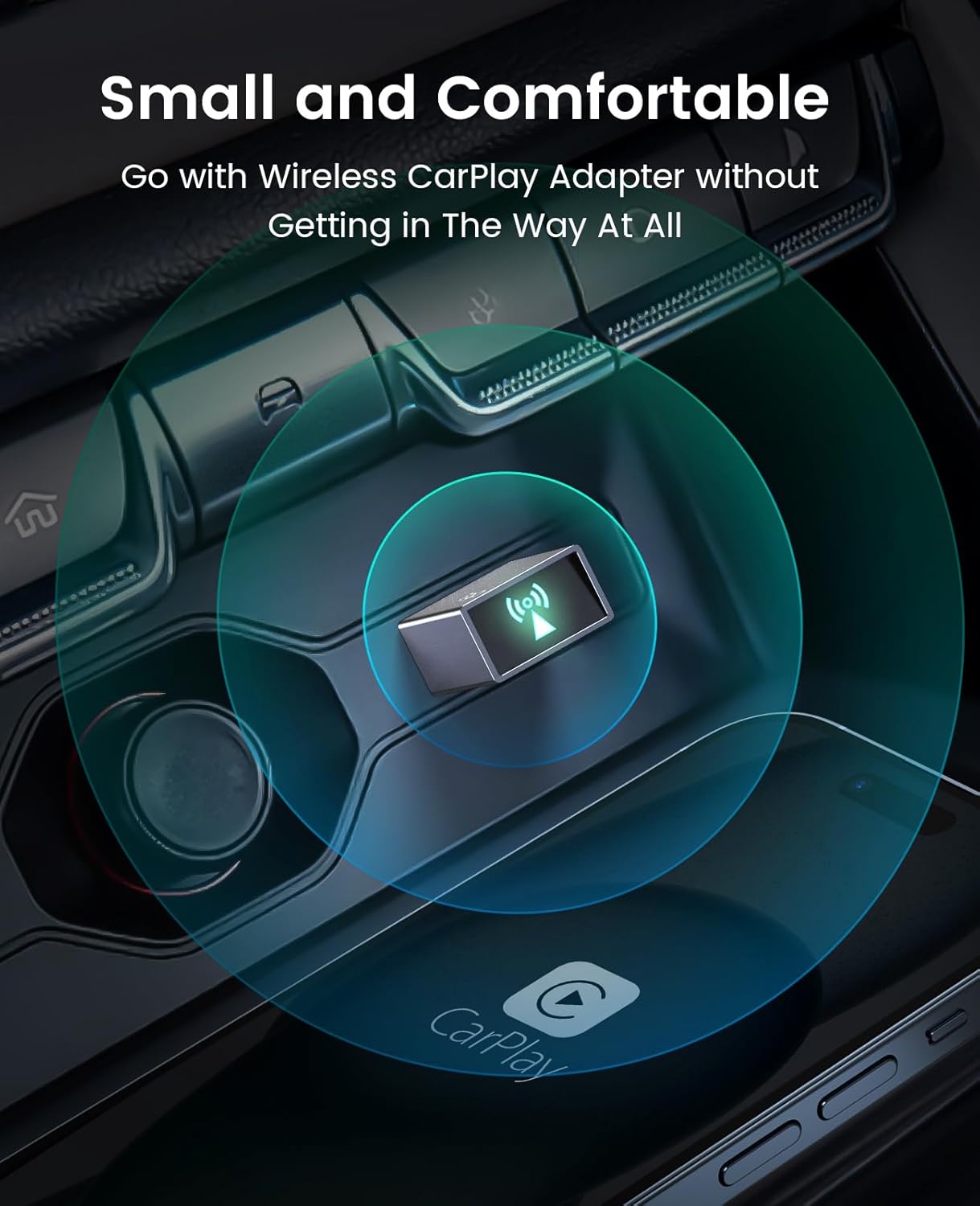








Jorge Russ –
Worked great for 2 days then refuses to connect to car. Disconnects from phone. Reset up everything and it worked for half a day then same issue. Not worth the hassle when you are charging this much
Diana Ramirez –
Me encanto su tamaño y que fuera entrada c ya que no fue necesario un adaptador, funciona de maravilla y te ahorra el conectarlo con cable que es muy engorroso.
Kirk –
pretty good usb, i gifted it to my bf who loves it and has been doing good for the past 2 months so far
Dylan McCullor –
I have now tried 4 different brands and this is slightly the best. They all work on my 2025 Honda CRV.
A comment about pairing with my vehicle. This has the clearest instructions. All 4 connect really the same way. I had my iPhone settings open to Bluetooth, with the car on, plug the device in and a new device to pair will appear in Bluetooth. Choose pair. It will give you a 4 digit number that seems irrelevant. Instructions will appear on your car screen. After you do that, choose that device to connect in Bluetooth. If it does not immediately work turn your car off then start again and that will probably take care of it.
APPLE CAR PLAY – All worked well. All had the same sound issue. See below.
WHY THIS IS THE BEST
Two reasons. Most of the others take about 10-15 seconds to automatically pair on my car when I start it. This one is faster. The difference is not a big thing, but good to know.
I really like the smaller size. It is totally out of the way and I don’t worry about bumping it.
WHAT I WISH WAS BETTER
Sometimes when I start the car, and sometimes mid-trip I don’t have sound. (I use primary Sirius XM off my phone and Audible books.) That’s been true of all of these adapters. I have found two options. Turn the car off and start again. That almost always works. But I can also ask Siri to play sound for “ESPN on Sirius XM” an it will connect.(Or whatever you want to play.) Most of the time sound is automatic. If this was automatic all the time it would be 5 stars.
All in all going wireless is very nice. It is a clean look, and the wires are not in the way. Your iPhone is not charging of course because it is not plugged in. But that’s a non issue to me, I have another port if I need to charge the phone.
DJDDay –
Decided to switch to this after having my factory USB Hub switched out in my 2020 MX-5 GT (due to an unrelated issue). Prior to trying the CP1, I had purchased the popular “factory” USB Hub with Apple CarPlay built-in that’s popular on AliEx, and to be frank – it wasn’t great.
Yeah, it “looked” factory – I purchased the “newer” version with the USB-C and USB-A ports. Thing is, while it “looked” factory in my Miata, it added considerable boot time to the CMU (pre-2024 Mazda owners will know what I’m talking about). In all of the 2023 and earlier MX-5, the boot time for the CMU is already painfully slow, and that AliEx “factory” looking hub version would take over the entire screen when it would boot in wireless mode. If you didn’t have an iPhone ready to connect (which, again – it would take about 30-40 seconds to do so), then you’d be presented with a ugly black screen with a firmware version in the lower right corner. It would also cause the Mazda CMU’s CarPlay “app” launch to fail, because the app would launch prior to the wireless CarPlay transmitter/receiver connecting to your phone. And worse – this would ALSO happen if you left your car with Sirius XM or the FM radio or Bluetooth audio selected as your music source, and started your car. The crappy wireless USB Hub would STILL take over your screen, and the only way to get out of it would be to long-hold the HOME button on your Media Controller. Irritating and amateur. Finally, even when using CarPlay with this type, not only did you have a considerable delay in commands being executed (about 1 to 1.5 seconds), when triggering Siri or listening to messages, etc – every time the last word or syllables would be cut off!!! Just really poorly implemented wireless CarPlay.
None of this is a problem with the CP1 dongle. You basically get through the pairing process once (which is, first Bluetooth, then CarPlay automatically through WiFi), and… you’re done. When you start your car, it connects wirelessly IN THE BACKGROUND, without taking over your screen – unless you last turned your car off with CarPlay running in focus, as it should. Connection happens in usually around 30 seconds or so. If you had XM or your FM radio running last, then – that just runs when you start your car and the CP1 stays in the background without taking over your screen, regardless of whether you have a paired iPhone ready or not. This is exactly how it should work.
As others have mentioned, there is still a slight delay with executing commands, usually around 1 second to 1.5 seconds, but it’s completely fine. Best of all, there is no audio drop out or Siri getting cut off! FINALLY!!!
Time will tell if it’s reliable, so – hoping it doesn’t fail within the first year as I’ve seen some others report, but so far – 2 weeks in and it’s rock solid. It’s small, looks modern, remains out of the way, and best of all – as better versions come out over the years, you can always upgrade easily. I was a fool to do the USB Hub version just for a factory look. Don’t make the mistake I made – go for the CP1!
Pros:
– Looks sleek and modern
– Very small and remains out of the way!
– Only a 1-1.5 second delay in command execution
– No audio is cut off when reading texts or Siri making announcements, etc
Cons:
– Not really a con yet, but I’m really counting on it being reliable (crossing fingers!) as it’s not cheap
– Connecting multiple phones seems like it might be an issue
– Pairing process: convoluted. When it went to connect via Bluetooth initially, it claimed it failed and to try again… but wait – CarPlay ended up connecting anyway! Lmao… OK.
Jorge Russ –
Ok
DJDDay –
I have been wanting a wireless carplay adapter for quite a while as my car, 2017 Hyundai Ioniq, has a wireless charging pad but required my phone to be plugged in to access carplay. Plugging in the phone isn’t too big of a deal but I really wanted to be able to use the wireless charging pad and carplay at the same time. The first adapters I saw were large devices that take up too much space. Plus there were complaints that the audio quality would suffer, and that stopped me from pursuing the option for a while.
I decided to take another look recently to see what was available and I came across this device. It was small and looked simple to use so I bought it. The setup was really easy and I was finally able to use carplay wirelessly! I am a bit of an audiophile so I was pleasantly surprised that the audio sounded great and the fidelity loss was barely noticeable. I suspect most people won’t notice at all. The device actually gave me access to new features and apps then my wired carplay did!
I only had one problem, which was that upon reconnecting the audio would play from the phone instead of the car speakers. I could still control everything from the carplay screen in my car, but the audio source was still the phone. When I went to my phone and switched the audio source to carplay, the audio would just go away while the carplay screen showed that the audio was still playing. The only way to fix it was to unplug and replug the USB device. This wasn’t such a big deal but it was going to drive me crazy.
I was able to fix it by following the instructions in the user manual to access the device’s settings. I adjusted the start up delay to 20 seconds and it was fixed! Now it works perfectly, exactly as intended. For those that might not be that tech savvy, I’ll quickly explain how to access the settings.
1. Plug the device into your computer or any other USB slot that supplies power. It doesn’t need to be plugged into your computer, but fairly close to it.
2. Connect to the device’s WiFi signal, which will be named “CP-{four numbers}” The password is provided in the instruction manual
3. Open your computers web browser and in the URL search bar enter the IP address provided in the instruction manual. This will be 4 numbers separated by dots.
4. A screen will appear with various settings that you can adjust. I would suggest not modifying anything unless you suspect it will address and issue that you’re having. I initially adjusted the audio delay from 1000 ms to 400 ms, but this resulted in stuttering in the audio. I switched this setting back and the audio played seamlessly as normal.
Tip: The ? icon in the top right of the screen will provide a brief explanation of each setting as well as some of the problems that adjusting them may address. You can also update the software on this page or submit a support ticket if your issue isn’t fixed by adjusting the settings.
Overall I am beyond happy with this product and it was worth every penny. Now I can just hop in the car, place my phone on the charging pad (or leave it in my pocket if I don’t need the charge) and start driving! My audio will start playing right where it left off on my last drive and I can access my map and phone exactly like I did with wired carplay. If you’re looking for a wireless carplay adapter that works exactly as described, this is the one.
Cliente de Amazon –
Vengo de haber probado otro adaptador de la marca ottocast que me falló bastante y a veces no se conectaba y con este fue la solución a los problemas, está muy estético aunque en mi auto (Mazda 3 sgt 2017) no sea visible pero funciona de manera rápida y si percibo mejor la calidad de la música. Muy recomendable si no sabes cuál comprar, es caro pero vale la pena